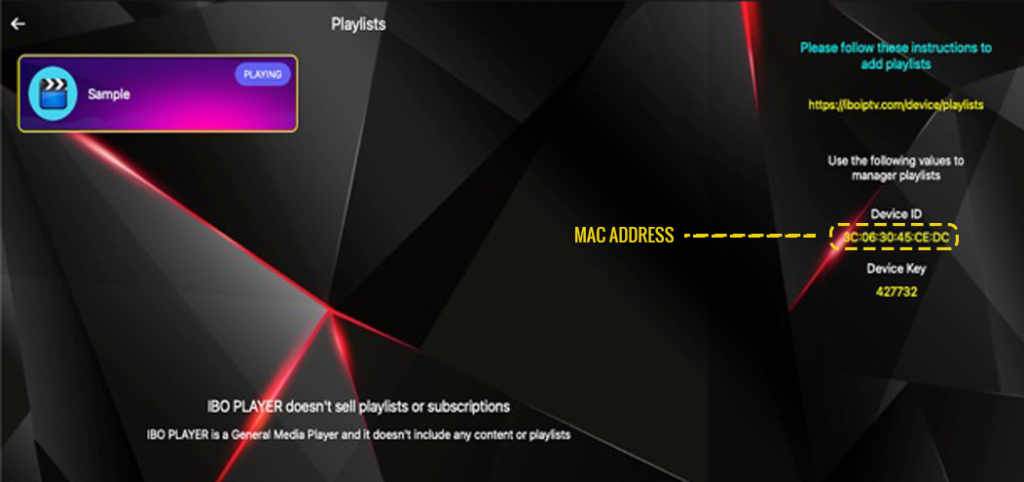
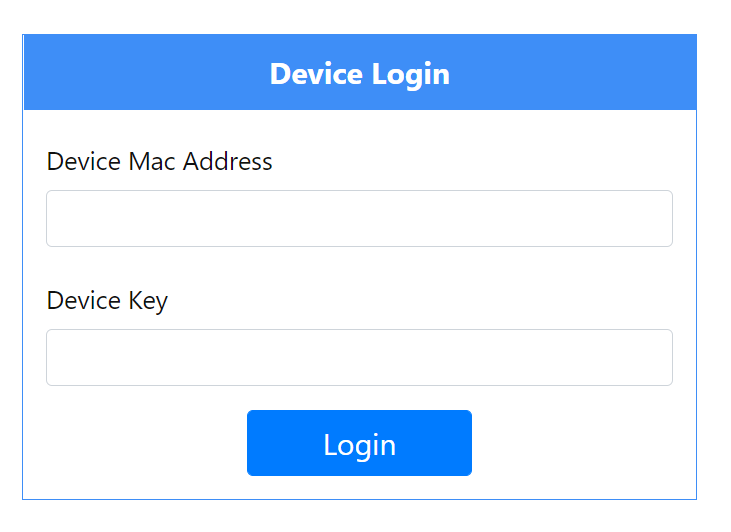
IBO PLAYER is one of the best IPTV apps for Smart TVs available on the market today and is considered the ideal alternative Samsung & LG stores .
Here are the steps to follow to integrate your playlist or IPTV subscription on IBO PLAYER:
1 – Once the application is installed, launch it to get its mac address and Key.
2 – Click on this link to go to the application website:
3 – Enter the information displayed on your TV in the appropriate fields (mac and Key) to connect to your application.
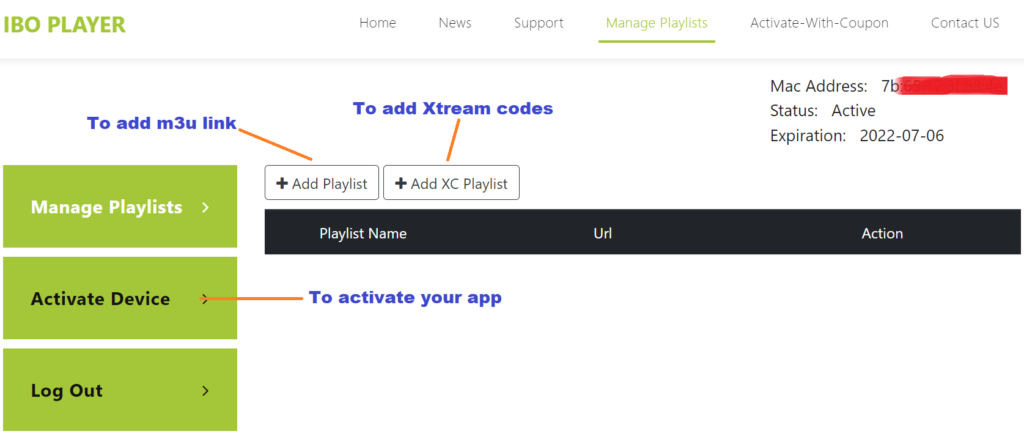
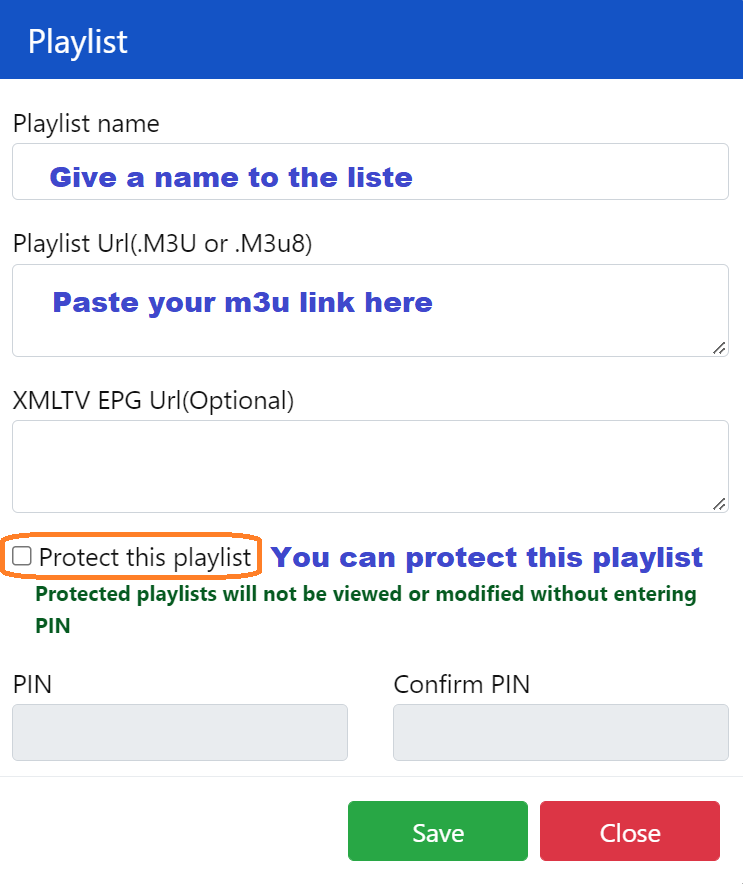
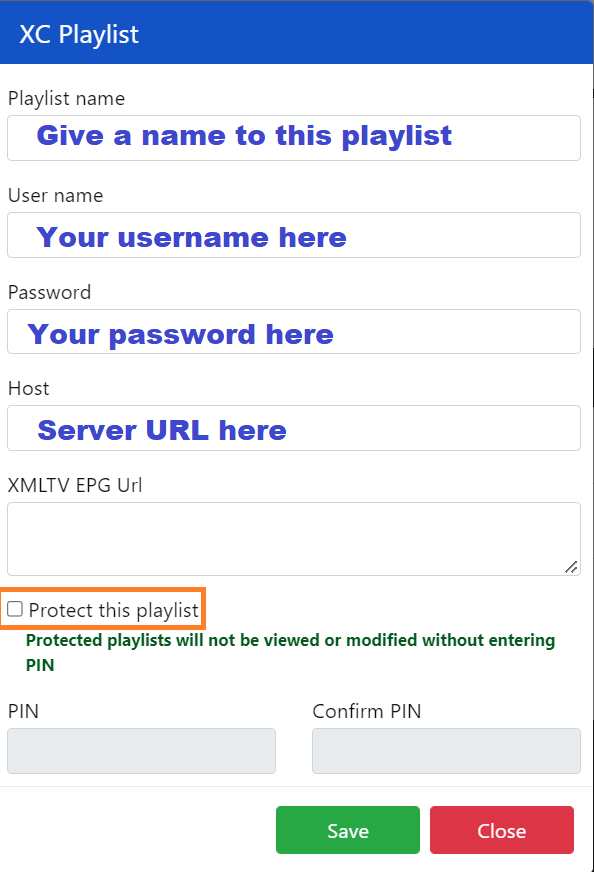
4 – Once connected, you have two methods of setup, either with m3u link (+Add Playlist) or with Xtream codes details (+Add XC Playlist).
5 – Here is how to integrate your m3u link if you click on +Add Playlist
6- And here’s how to use Xtream codes details:
7-IBO Player offers to its new users a 7 days trial period asand other apps. If you like this player and you want to continue using it, go to its website and buy its license to be paid only once.
IBO PLAYER is well worth using especially if you have a Smart TV as it is very powerful and stable with big playlists .
for Subscriptions Go to OUR PRODUCT PAGE , we offer multi pack Subscription with best Quality server.